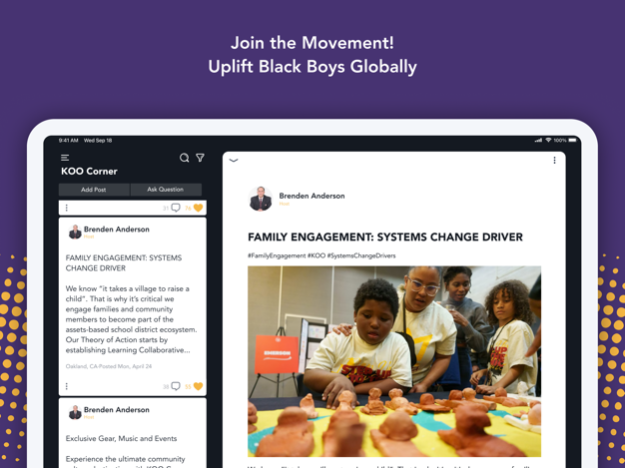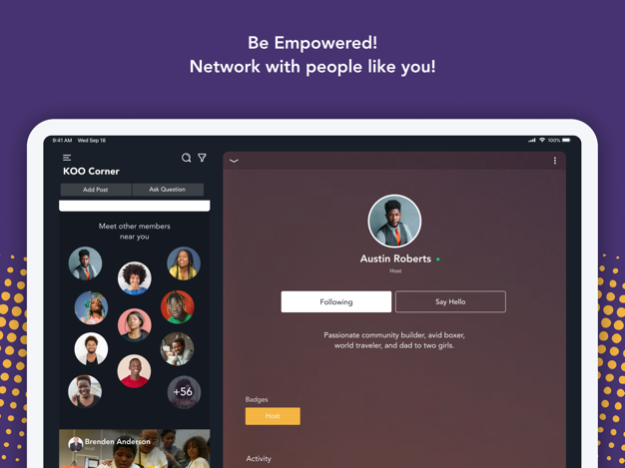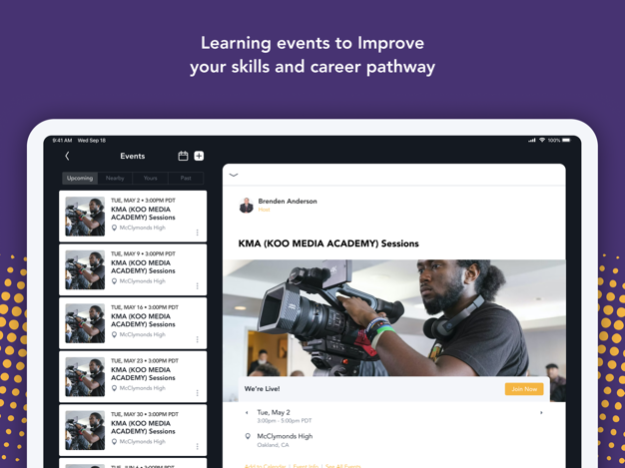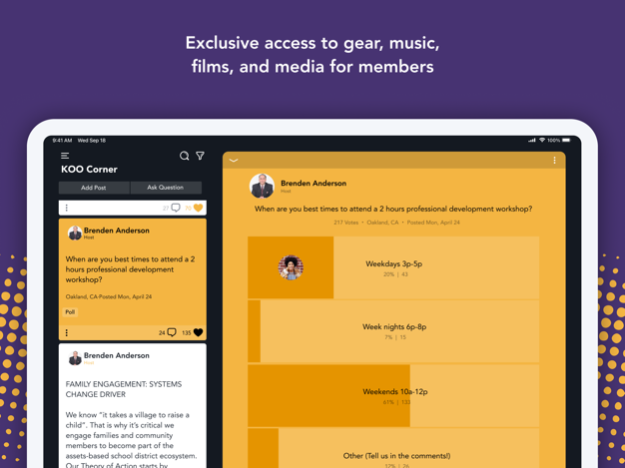KOO Corner 8.123.3
Continue to app
Free Version
Publisher Description
The KOO Corner virtual village engages, encourages and empowers students of color by building a safe, supportive and collaborative cultural network around students within Kingmakers of Oakland national district partners. This smartphone app is a supportive and collaborative space for our district network of Kings and their support systems; who participate in courses, cultural events, student leadership, and as Street Teams. This app enriches the narratives of positive Black males to emphasize the overcome and outcomes of our Kings.
KOO Corner is an innovative platform that uses the strength of cultural networks to empower our youth with relationships and social capital. This app builds a true interactive community support network to help move youth “from not-working, to networking”. The KOO Corner tool also provides us opportunities to share resources for short-term and long-term holistic support for our Kings; even after they have graduated and transitioned to higher education and other career endeavors.
We engage and encourage Black students to be empowered so they improve their outcomes in life, education, community and career. There are sections of our KOO Corner platform that are open to the larger community. It takes communication, partnership and collaboration to advance the movement.
Sep 6, 2023
Version 8.123.3
Bug fixes and performance enhancements.
About KOO Corner
KOO Corner is a free app for iOS published in the Chat & Instant Messaging list of apps, part of Communications.
The company that develops KOO Corner is Kingmakers of Oakland. The latest version released by its developer is 8.123.3.
To install KOO Corner on your iOS device, just click the green Continue To App button above to start the installation process. The app is listed on our website since 2023-09-06 and was downloaded 0 times. We have already checked if the download link is safe, however for your own protection we recommend that you scan the downloaded app with your antivirus. Your antivirus may detect the KOO Corner as malware if the download link is broken.
How to install KOO Corner on your iOS device:
- Click on the Continue To App button on our website. This will redirect you to the App Store.
- Once the KOO Corner is shown in the iTunes listing of your iOS device, you can start its download and installation. Tap on the GET button to the right of the app to start downloading it.
- If you are not logged-in the iOS appstore app, you'll be prompted for your your Apple ID and/or password.
- After KOO Corner is downloaded, you'll see an INSTALL button to the right. Tap on it to start the actual installation of the iOS app.
- Once installation is finished you can tap on the OPEN button to start it. Its icon will also be added to your device home screen.